1/10












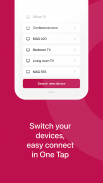
MAGic Remote
2K+Tải về
6MBKích thước
2.0.5(05-12-2024)Phiên bản mới nhất
Chi tiếtĐánh giáPhiên bảnthông tin
1/10

Mô tả của MAGic Remote
Kiểm soát hoàn toàn dòng MAG set top box của bạn với điều khiển từ xa MAGic TV!
Bạn không cần phải tìm điều khiển từ xa để chuyển kênh, BẬT/TẮT STB, điều khiển âm lượng, v.v...
Điều khiển hộp giải mã dòng MAG của bạn chỉ bằng một cú chạm trên điện thoại.
Để bắt đầu, hãy kết nối thiết bị STB và Android của bạn với cùng một mạng Wi-Fi.
Đảm bảo rằng tùy chọn điều khiển từ xa của bộ giải mã tín hiệu của bạn đã được bật.
(Cài đặt->Cài đặt hệ thống->Điều khiển từ xa).
Tương thích với:
MAG245
MAG245D
MAG250
MAG254
MAG255
MAG260
MAG270
MAG275
MAG324
MAG420
MAG520
MAG540
MAGic Remote - Phiên bản 2.0.5
(05-12-2024)Có gì mớiBug-fixes and discovery optimization.
MAGic Remote - Thông tin APK
Phiên bản APK: 2.0.5Gói: com.infomir.magicRemoteTên: MAGic RemoteKích thước: 6 MBTải về: 534Phiên bản: : 2.0.5Ngày phát hành: 2024-12-05 08:44:23Màn hình tối thiểu: SMALLCPU được hỗ trợ: x86, x86-64, armeabi-v7a, arm64-v8a
ID gói: com.infomir.magicRemoteChữ ký SHA1: F5:CD:77:BF:84:AC:8A:1A:9F:81:C0:06:09:C0:C0:4C:D1:B3:91:10Lập trình viên (CN): Tổ chức (O): Infomir LLCĐịa phương (L): OdessaQuốc gia (C): UKBang / Thành phố (ST): UkraineID gói: com.infomir.magicRemoteChữ ký SHA1: F5:CD:77:BF:84:AC:8A:1A:9F:81:C0:06:09:C0:C0:4C:D1:B3:91:10Lập trình viên (CN): Tổ chức (O): Infomir LLCĐịa phương (L): OdessaQuốc gia (C): UKBang / Thành phố (ST): Ukraine
Phiên bản mới nhất của MAGic Remote
2.0.5
5/12/2024534 tải về6 MB Kích thước
Phiên bản khác
2.0.4
15/11/2024534 tải về6 MB Kích thước
1.4.1
13/7/2015534 tải về6 MB Kích thước



























